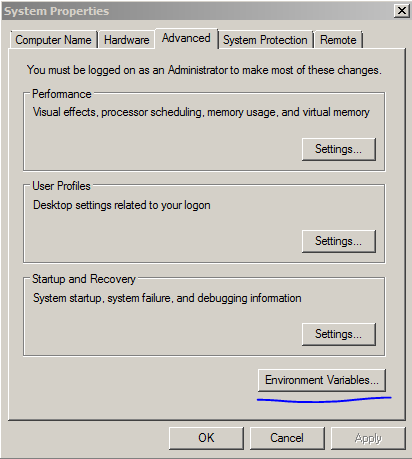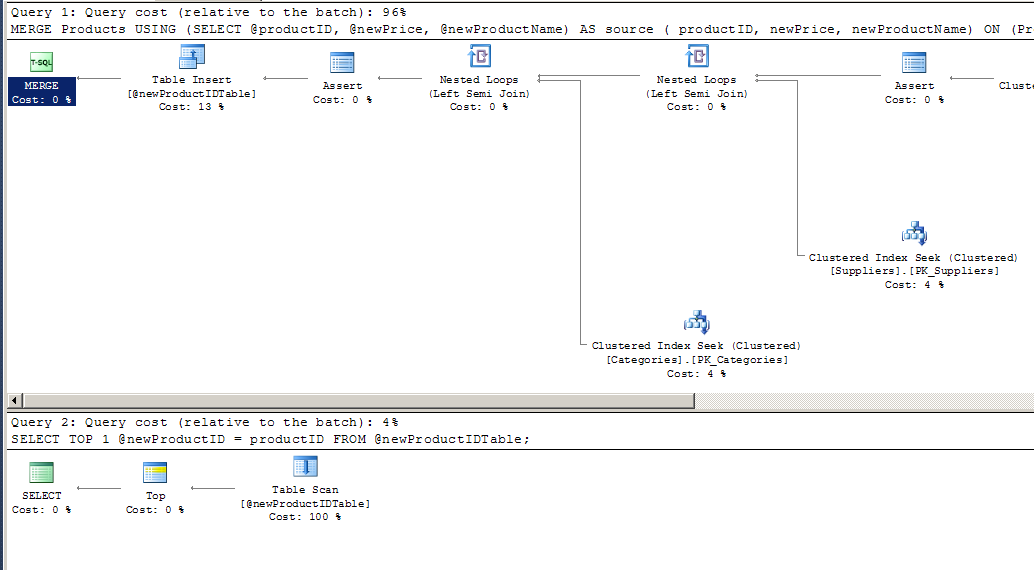When I teach relational database, I have several ways that I present the concept of joins.
One way to think about a join is that it is simply a WHERE clause.
Take the following data model from the MS Northwinds reference database.
I've modified the data so that we can focus on a limited number of records, and see what's going on more clearly.
SELECT SupplierID,
CompanyName
FROM Suppliers
gives:
SupplierID CompanyName
----------- ----------------------------------------
3 Grandma Kelly's Homestead
9 PB Knäckebröd AB
and
SELECT ProductID,
SupplierID,
ProductName
FROM Products
gives:
ProductID SupplierID ProductName
----------- ----------- --------------------------------
7 3 Grandma's Boysenberry Spread
8 3 Uncle Bob's Organic Dried Pears
9 3 Northwoods Cranberry Sauce
23 9 Gustaf's Knäckebröd
24 9 Tunnbröd
Given those tables and data, consider this statement:
SELECT Suppliers.SupplierID,
Suppliers.CompanyName,
Products.ProductID,
Products.SupplierID,
Products.ProductName
FROM Suppliers,
Products
ORDER BY Suppliers.SupplierID,
Products.ProductID
Notice that there is no explicit JOIN statement. (So this is a CROSS JOIN) This SELECT statement returns:
SupplierID CompanyName ProductID SupplierID ProductName
----------- --------------------------- ----------- ----------- -------------------------------
3 Grandma Kelly's Homestead 7 3 Grandma's Boysenberry Spread
3 Grandma Kelly's Homestead 8 3 Uncle Bob's Organic Dried Pears
3 Grandma Kelly's Homestead 9 3 Northwoods Cranberry Sauce
3 Grandma Kelly's Homestead 23 9 Gustaf's Knäckebröd
3 Grandma Kelly's Homestead 24 9 Tunnbröd
9 PB Knäckebröd AB 7 3 Grandma's Boysenberry Spread
9 PB Knäckebröd AB 8 3 Uncle Bob's Organic Dried Pears
9 PB Knäckebröd AB 9 3 Northwoods Cranberry Sauce
9 PB Knäckebröd AB 23 9 Gustaf's Knäckebröd
9 PB Knäckebröd AB 24 9 Tunnbröd
A CROSS JOIN gives all possible combinations of the records in Suppliers and the records in Products. Think of the database engine as saying "You haven't specified how to match up the records, so I'm assuming any record can match with any other record."
But clearly, there in the resulting combinations, some suppliers are shown next to products that they do not supply, i.e., the supplierID from the supplier record does not match the supplierID from the product record (highlighted in red below):
SupplierID CompanyName ProductID SupplierID ProductName
----------- --------------------------- ----------- ----------- -------------------------------
3 Grandma Kelly's Homestead 7 3 Grandma's Boysenberry Spread
3 Grandma Kelly's Homestead 8 3 Uncle Bob's Organic Dried Pears
3 Grandma Kelly's Homestead 9 3 Northwoods Cranberry Sauce
3 Grandma Kelly's Homestead 23 9 Gustaf's Knäckebröd
3 Grandma Kelly's Homestead 24 9 Tunnbröd
9 PB Knäckebröd AB 7 3 Grandma's Boysenberry Spread
9 PB Knäckebröd AB 8 3 Uncle Bob's Organic Dried Pears
9 PB Knäckebröd AB 9 3 Northwoods Cranberry Sauce
9 PB Knäckebröd AB 23 9 Gustaf's Knäckebröd
9 PB Knäckebröd AB 24 9 Tunnbröd
But some suppliers are shown next to products that they do supplier, i.e., the supplied ID from the supplier record does match the supplierID from the product record (highlighted in green below):
SupplierID CompanyName ProductID SupplierID ProductName
----------- --------------------------- ----------- ----------- -------------------------------
3 Grandma Kelly's Homestead 7 3 Grandma's Boysenberry Spread
3 Grandma Kelly's Homestead 8 3 Uncle Bob's Organic Dried Pears
3 Grandma Kelly's Homestead 9 3 Northwoods Cranberry Sauce
3 Grandma Kelly's Homestead 23 9 Gustaf's Knäckebröd
3 Grandma Kelly's Homestead 24 9 Tunnbröd
9 PB Knäckebröd AB 7 3 Grandma's Boysenberry Spread
9 PB Knäckebröd AB 8 3 Uncle Bob's Organic Dried Pears
9 PB Knäckebröd AB 9 3 Northwoods Cranberry Sauce
9 PB Knäckebröd AB 23 9 Gustaf's Knäckebröd
9 PB Knäckebröd AB 24 9 Tunnbröd
So, if we were to add a condition in the WHERE clause that enforced that only the records in green above should be shown:
SELECT Suppliers.SupplierID,
Suppliers.CompanyName,
Products.ProductID,
Products.SupplierID,
Products.ProductName
FROM Suppliers,
Products
WHERE Suppliers.SupplierID = Products.SupplierID
ORDER BY Suppliers.SupplierID,
Products.ProductID
Then we would get the suppliers matched up with the correct products:
SupplierID CompanyName ProductID SupplierID ProductName
----------- --------------------------- ----------- ----------- -------------------------------
3 Grandma Kelly's Homestead 7 3 Grandma's Boysenberry Spread
3 Grandma Kelly's Homestead 8 3 Uncle Bob's Organic Dried Pears
3 Grandma Kelly's Homestead 9 3 Northwoods Cranberry Sauce
9 PB Knäckebröd AB 23 9 Gustaf's Knäckebröd
9 PB Knäckebröd AB 24 9 Tunnbröd