I use Zoomit frequently, and the Windows Magnifier is really not a satisfactory substitute.
Here's the error I was getting when I tried to install it:
Our tech support person found this post by Andrew Potts. It worked, but it lacked a few details that I had to work out. So I thought I would expand on it.
So it seems that running ZoomIt.exe attempts to write something into the Temp folder, which is blocked by the group policy. Apparently, this is only a problem on 64-bit machines.
The Temp folder is defined as an environment variable, which you can change in the Control Panel under System:
SET TEMP=C:\temp1
So here's the exact steps that I used to fix this on my machine:
- get to a command prompt by running cmd under Start|Run
- run the command "SET" to see the current environment variables including TEMP (no command arguments, just the command SET)
- record the current TEMP variable value - you'll probably want to set this back to the original when you are done
- create a folder C:\temp1
- copy the ZoomIt.exe to the C:\temp1 folder
- run the command "SET TEMP=C:\temp1" - sets the TEMP variable to the new folder
- run the command "cd C:\temp1" - changes the working directory to the new folder
- run the command "ZoomIt.exe" - runs the installer
- you should now see a file "C:\temp1\ZoomIt64.exe"
- run the "SET TEMP=..." command to set the TEMP variable back to its original value

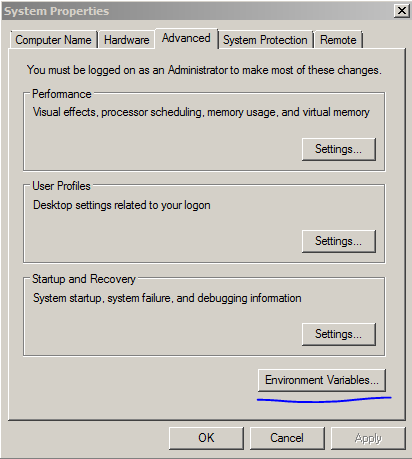
Easy to follow and succeed. :) Thank you so much!
ReplyDeleteThanks for the tip!
ReplyDeleteThanks a lot. This was really helpful.
ReplyDeleteI actually had two temp environment variables(TEMP,TMP) pointing the same directory. Setting both variables to this folder, solved this issue.